3 Proven Ways to Optimize Your LinkedIn Profile with AI Tools

Earlier this month, I hosted a small but powerful webinar on LinkedIn profile Optimization that left me energized and motivated. The group may have been intimate, but the enthusiasm was high—and the feedback was overwhelming! Several attendees reached out via email and LinkedIn, asking for the webinar slides and video. If you missed it, no worries! In this blog post, I’ll give you a breakdown of the key takeaways so you can enhance your LinkedIn profile immediately.
Here are three ways to supercharge your LinkedIn profile!
Why Optimize Your LinkedIn Profile?
It all begins with understanding why optimizing your LinkedIn profile is so important. The LinkedIn algorithm significantly affects how your profile ranks and appears to others. By optimizing your profile, you’re not only increasing your visibility but also improving your chances of new career opportunities and professional connections.
Key points from the webinar:
- Understand LinkedIn’s Algorithm: How complete your profile is, the keywords you use, and your level of engagement all factor into how LinkedIn ranks your profile in search results.
- Profile Optimization: Optimizing your profile can drastically improve your search ranking, making you more discoverable to recruiters or industry peers.
- AI Tools: Utilizing AI tools like ChatGPT can make profile optimization easier, quicker, and more compliant with LinkedIn’s algorithm.
How LinkedIn’s Algorithm Works
The LinkedIn algorithm loves a complete profile. If you haven’t filled out every section (yes, even the less obvious ones like “Skills” and “Media”), you’re missing out on potential visibility. Here are the core elements I discussed during the webinar:
- Profile Completeness: The more complete your profile is, the higher your rank in LinkedIn’s search results.
- Keywords Matter: Use industry-specific keywords to ensure the right people see your profile. These keywords signal your relevance and expertise in your field.
- Engagement is Key: Regular activity—commenting, posting, or sharing content—signals to LinkedIn that you’re active and relevant in your industry.
- Relevance Scoring: LinkedIn’s algorithm matches your profile to relevant searches. By using targeted, relevant content, you can increase your chances of appearing in recruiter and industry searches.
Optimizing Key Profile Sections
In the webinar, we dived into optimizing three critical sections of your LinkedIn profile:
1. Craft a Compelling Headline
Your headline is the first thing people see, so make it count! Here’s a simple formula: [Your Role/Title] | Helping [Your Target Audience] [Achieve Results] | [Unique Skill or Specialty].
Example:
“Personal Branding Coach | Empowering Journalists & Communicators to Amplify Their Voice | AI & Media Strategy Expert”
Avoid these types of headlines:
- Unemployed at Currently Seeking Opportunities
- Looking for a job in tech
These don’t show your value or uniqueness! Focus instead on what you bring to the table.
2. Enhance Your Summary Section
This is where AI tools like ChatGPT or Grammarly come into play. They can help you craft multiple versions of your summary, which you can A/B test to find the one that resonates best.
For a strong summary, make sure to:
- Be specific about your accomplishments and areas of expertise.
- Use industry-specific keywords to improve search optimization.
- Offer a clear value proposition—what makes you stand out from others?
Avoid generic summaries like this one: “I am hardworking, with experience in various industries, and looking for opportunities to grow.”
Instead, show your unique value and include a call to action!
3. Showcase Your Experience
When listing your job experiences, don’t just fill the space. Make sure to:
- Use action verbs and quantify your results.
- Highlight key skills relevant to your industry.
- Include media links to demonstrate your work, like articles or videos you’ve been involved in.
AI Tools for LinkedIn Optimization
During the webinar, I introduced several AI tools to help you supercharge your profile:
- ChatGPT: Perfect for brainstorming new headline ideas and summaries.
- Monica: An excellent tool for managing your contacts and staying connected.
- Grammarly: Ensures your profile is error-free and polished.
- Claude and Gemini: Tools that assist with language refinement and keyword integration.
- Perplexity: For generating content ideas and phrasing options.
Recap: How to Supercharge Your LinkedIn Profile
To recap, you can elevate your professional presence on LinkedIn by:
- Crafting a compelling headline that tells people exactly what you do and how you add value.
- Enhancing your summary section to clearly articulate your expertise and achievements.
- Showcasing your experience using quantified results and action verbs.
Ready to Elevate Your Career?
If you want to enhance your LinkedIn profile, I offer profile makeovers, resume revisions, and career coaching to help you stand out and achieve your professional goals. Visit yumiwilson.me to learn more about these personalized services and how I can help optimize your online presence.
Subscribe to my newsletter at yumiwilson. me to stay updated on my upcoming webinars and get exclusive tips on AI tools and LinkedIn optimization.
Don’t forget to check out my podcast, AI in Journalism, where I dive into the latest developments in AI and its impact on the media industry. It’s full of insights from industry leaders—you won’t want to miss it!
Let’s stay connected—subscribe and tune in!
To learn more about what’s offered in a LinkedIn profile makeover, please check out my coaching page!
This post was based on my slide deck and drafted with the assistance of AI tools, including fact-checking and content refinement, to ensure accuracy and clarity. All final edits and opinions are my own.
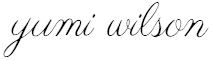

Leave a Reply